Slides
End-to-End Testing with Cypress
"Cypress can test anything that runs in a browser."
main site: http://cypress.io
guides: https://docs.cypress.io/guides
API doc: https://docs.cypress.io/api
Cypress Features
- consistency and speed via Electron and NodeJS architecture
- waiting built in to every command and assertion
- spies, stubs, and clocks for fine-grained control of external systems and dependent objects
-
network stubs with
cy.route()for canned scenarios involving server failures or edge cases - screenshots for each failure; videos of entire test run (optionally)
- tests are paused immediately on failure, for debugging live app state with DevTools
- tests are written in modern JavaScript using a Jasmine/Jest-like interface and Mocha assertions
Cypress Anti-Features
Cypress is not an after-the-fact click-and-record QA automation tool for so-called "non-technical" testers.
tests are written in modern JavaScript so your testers need to understand callbacks, method chaining, jQuery, Mocha and Chai, and fat arrows, as well as CSS selectors and DOM lifecycle events
-
tests use an enqueued linear control flow so some familiar techniques like
if..thenandletvariables don't work as expected- fortunately the docs are amazing and cover these scenarios very well
tests use CSS selectors to find page elements, so your app needs to be written with sensible
ids andclasses anddata-*values in its DOM
"Yes, this may require server side updates, but you have to make an untestable app testable if you want to test it!" - Cypress Conditional Testing Guide
Cypress Runner UI
launches with cypress open

Cypress is also runnable "headless" with cypress run
Waiting
- you use assertions to tell Cypress what the desired state of your application should be
- Cypress will automatically wait for your application to reach this state before moving on
Simple Example
describe('Post Resource', function() {
it('Creating a New Post', function() {
cy.visit('/posts/new') // 1.
cy.get('input.post-title') // 2.
.type('My First Post') // 3.
cy.get('input.post-body') // 4.
.type('Hello, world!') // 5.
cy.contains('Submit') // 6.
.click() // 7.
cy.url() // 8.
.should('include', '/posts/my-first-post')
cy.get('h1') // 9.
.should('contain', 'My First Post')
})
})
- Visit the page at
/posts/new. - Find the <input> with class
post-title. - Type "My First Post" into it.
- Find the <input> with class
post-body. - Type "Hello, world!" into it.
- Find the element containing the text "Submit".
- Click it.
- Grab the browser URL & ensure it includes
/posts/my-first-post. - Find the
h1tag & ensure it contains the text "My First Post".
from https://docs.cypress.io/guides/core-concepts/introduction-to-cypress.html#Cypress-Is-Simple
visit
cy.visit('/cart')
attempts to load the path
/cartfrom the local serverwaits up to 60 seconds for the page to fire its
loadevent (which happens just after the page is fully loaded)if you specify
baseUrlin yourcypress.jsonfile it will go a little quicker, e.g.:
{
"baseUrl": "http://localhost:5000/"
}
get
cy.get('#someId')
- takes a CSS selector
- waits up to 10 seconds for the selector to match an element on the page
- and if a match is eventually found,
- returns a cypress wrapper (aka Chainer) for the matching element(s)
- that accepts further commands (like
typeandsubmitbelow)
cy.get('form#login input[name="username"]')
.type('HomerSimpson1989')
cy.get('form#login')
.submit()
Note: cypress Chainers are quite similar to jQuery wrapper objects. Both are DOM element collection wrappers that support method chaining.
some commands for interacting with the DOM
-
.type()- enter text into an input element or textarea -
.clear()- Clear the value of an input or textarea -
.check()- Check checkbox(es) or radio button(s) -
.uncheck()- Uncheck checkbox(es) -
.select()- Select an <option> within a <select> -
.focus()- Focus on a DOM element -
.blur()- Make a DOM element lose focus
see https://docs.cypress.io/guides/core-concepts/interacting-with-elements.html for more info -- there are many details here
contains
-
cy.get(selector).contains('some text')- checks each individual element that
cy.getmatched - succeeds if any contain the given text
- fails if the given text is not found after 10 seconds
- returns a "chainer" for all matching elements, so you can do further assertions or refinements
- checks each individual element that
e.g.:
cy.get('h2')
.contains('New York')
-
cy.contains(without a precedinggetchecks the entire page for the given text
built-in assertions
every Cypress command has a built-in assertion related to its purpose
the command keeps checking many times a second, waiting for the assertion to become true
For instance:
-
cy.visit()expects the page to sendtext/htmlcontent with a 200 status code. -
cy.contains()expects the element with content to eventually exist in the DOM. -
cy.get()expects the element to eventually exist in the DOM. -
.find()also expects the element to eventually exist in the DOM. -
.type()expects the element to eventually be in a typeable state. -
.click()expects the element to eventually be in a clickable state.
https://docs.cypress.io/guides/core-concepts/introduction-to-cypress.html#Default-Assertions
should
Sometimes the built-in assertions are enough, but often you need to test the page's contents in other ways.
Cypress's should method lets you use Chai assertions on the element(s) matched by get.
Note: Chai assertions are slightly different from Jest assertions, so beware of small syntax differences.
Using should on a chainer, you specify the Chai assertion as a string; should will execute that assertion repeatedly on the target element until it becomes true.
cy.get('input[name="firstName"]')
.should('have.value', 'Homer')
Here’s a list of commonly used Cypress assertions, with sample code: https://docs.cypress.io/guides/references/assertions.html#Common-Assertions
Note: it is weird that some methods are called normally, and some are called by passing a string as a parameter to
should. This is due to a technical detail about how Cypress delegates to Chai, and hopefully isn't too confusing. When in doubt, look at working code examples and follow their lead.
nothing happens immediately
Cypress commands don’t do anything at the moment they are invoked, but rather enqueue themselves to be run later...
... after the entire test function has already finished executing!
cy.get returns a wrapper object called a "chainer", and at the time it is returned, nothing in the web page has happened yet, so you can't simply store the result in a variable or print it
(For that level of control you must pass callbacks into other methods like should and each and and and then.)
This may seem overcomplicated, but it is by design. Commands are enqueued and managed by Cypress to reduce timing issues and general test flakiness.
timeout
Most commands expire after 4 seconds. This "timeout" causes the command and test to fail.
Some commands have longer default timeouts -- e.g. visit's is 60 seconds, to account for long page load and app startup times.
Any timeout can be overridden temporarily with an option, e.g.:
cy
.get('.mobile-nav', { timeout: 10000 }) // 10 seconds
.should('be.visible')
then
-
thenlets you access matching elements in a callback
cy.get('div#preview').then((element) => {
assert.include(element.text().toLowerCase(), 'hello');
});
-
Warning: the
elementparameter is a jQuery object that wraps the native DOM element(s)
multiple matches
- if
cy.get()matches more than one element, things get weird-
.contains(checks each individual element and succeeds if any contain the text -
should('have.text'checks the full combined text of all matched elements -
.then(hands you a jQuery collection with more than one item in it
-
For example, given this HTML:
<h2>New York</h2>
<h2>Los Angeles</h2>
| cypress code | result |
|---|---|
cy.get('h2') |
|
.contains('New York') |
OK: 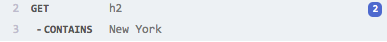
|
.contains('York') |
OK: 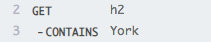
|
.should('have.text', 'New York') |
Failure: 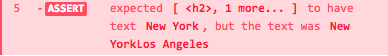
|
.then((element) => { expect(element.text()).to.equal('New York') });
|
Failure: 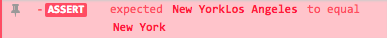
|
checking multiple matching elements with each
Fortunately, there is each
.each(runs your callback on all matching elements, one at a timethis lets you write custom code to check (or "massage") each element separately, to assert that all (not just any) elements obey your assertion
| cypress code | result |
|---|---|
cy.get('h2') |
|
.each((element) => { element.text() .should.equal('New York'); });
|
One failure, one OK: 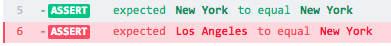
|
project structure
- all cypress files are under
./cypress - most tests go under
./cypress/integration - inside a test file you use familiar Jasmine functions:
-
describe(akacontext) -
it(akaspecify) -
expectorshouldorassert.according to taste -
beforeEach(orbeforeif you must)
-
describe('Unit test our math functions', function() {
context('math', function() {
it('can add numbers', function() {
expect(add(1, 2)).to.eq(3)
})
})
})
see https://docs.cypress.io/guides/core-concepts/writing-and-organizing-tests.html#Folder-Structure
only
If you want to temporarily enable or disable tests, you can use only or skip, e.g.
when these tests are run, all will be skipped except this one:
it.only('returns "fizz" when number is multiple of 3', function () {
skip is the inverse of only, temporarily removing a single test case from the running suite so it doesn't clutter your logs.
it.skip('does something interesting that is not coded yet', function () {
Remember to delete your
skips andonlys before making a commit!
debug
Sometimes an error message is not enough, and you need to pause and inspect the DOM, or other application state.
Cypress saves DOM snapshots for every command, so normally all you need to do is click the line in the log panel, then inspect the window visually or with Chrome DevTools.
If you want more fine-grained breakpoints...
Use debugger or .debug() just BEFORE the action:
// break on a debugger before the click command
cy.get('button').debug().click()
// break on a debugger before the get command
debugger
cy.get('button').click()
Remember to delete your
debugs before making a commit!
LAB: Tic Tac Test (part 1)
- on GitHub, find a Tic Tac Toe app that was written by someone else and copy its git URL
- locally clone that repo, e.g.
git clone git@github.com:BurlingtonCodeAcademy/tic-tac-toe-jon-and-bob.git
- enter that directory and install Cypress and Node-Static:
cd tic-tac-toe-jon-and-bob
npm install cypress
npm install node-static
- inside the project root directory, create a file named
cypress.jsonand put this code inside it:
{
"baseUrl": "http://localhost:5000/"
}
- create a directory named
cypressand a subdirectory namedintegration
mkdir -p cypress/integration
- inside
cypress/integrationcreate a file namedticTacToe.spec.jsand put this code inside it:
describe('Cypress', function () {
it('successfully visits the home page', function () {
cy.visit('/');
});
});
LAB: Tic Tac Test (part 2)
- in one console window, run a static web server:
npx node-static .
- in a different console window, run Cypress:
npx cypress open
- switch to the Cypress runner window and run the tests
- High five!
- Now go back to the Tic Tac Toe project and read the stories in the backlog. For each story, write one or more acceptance tests.
- If you find any bugs in your classmate's code, let them know! They will definitely thank you for helping assure the quality of their code :-)
Even More Cypress Stuff
- code editor integration
- alias
- stubs
- fixtures
- routes
- well-written documentation
code editor integration
At the top of your Cypress test file, if you include the following line...
/// <reference types="cypress" />
...then your text editor will become aware of the types and interfaces of the Cypress library, and enable code completion and inline help.
This trick works in Visual Studio Code (and probably other editors too)
alias
alias a selection with as for later use (since local variables are awkward to use in an async world)
cy.get('table').find('tr').as('rows');
cy.get('@rows').first().click();
stubs
stubs and spies, mocks and clocks for when you want to deceive your app
cy.clock()
cy.get('#timer').contains('00:00.00')
cy.get('#start').click()
cy.tick(10 * 60 * 1000)
cy.get('#timer').contains('10:00.00')
fixtures and routes
JSON fixtures for canned data
routes for stubbing network requests
cy.server() // enable response stubbing
cy.route({
method: 'GET', // Route all GET requests
url: '/users/*', // that have a URL that matches '/users/*'
response: [] // and force the response to be: []
})
- fixtures and routes go together like peanut butter and jelly
cy.fixture('activities.json').as('activitiesJSON')
cy.route('GET', 'activities/*', '@activitiesJSON')
docs
Great docs! Including a Recipies cheatsheet and clearly written guides
Outline
- End-to-End Testing with Cypress
- Cypress Features
- Cypress Anti-Features
- Cypress Runner UI
- Waiting
- Simple Example
- visit
- get
- some commands for interacting with the DOM
- contains
- built-in assertions
- should
- nothing happens immediately
- timeout
- then
- multiple matches
- checking multiple matching elements with `each`
- project structure
- only
- debug
- LAB: Tic Tac Test (part 1)
- LAB: Tic Tac Test (part 2)
- Even More Cypress Stuff
- code editor integration
- alias
- stubs
- fixtures and routes
- docs
- Labs