Slides
Acceptance Testing
Where does Acceptance Testing fit in with other forms of automated tests?
- Unit Tests - low level, interact directly with code
- Integration Tests - higher level, to test the entire system (or a few parts) working together
- End-to-end (E2E) Tests - high level, test UI and logic and database and API calls
- Smoke Tests - very small suite of tests, quick to run, to prove system isn't completely broken
- Stress Tests - simulate real-world behavior under load
- Acceptance Tests - verify that the system is meeting its ultimate goals for functionality / performance / usability / profit
- often, acceptance tests are E2E
- often, smoke tests are a subset of acceptance tests
Why test?
the point of all automated testing is feedback
If a test fails in the woods, does anyone hear it fail?
Can you think of some examples of when acceptance tests might be useful?
Acceptance Tests
- should be automated (or at least automatable)
- (if a particular test can't be automated then it should be specified in enough detail that a human can do it reliably)
- are "executable specifications" of the system
- correspond with product goals and requirements
- are linked to user stories (feature specifications) but not necessarily one-to-one
- One story can have many acceptance tests -- whatever it takes to ensure the feature works
Acceptance Criteria Templates
- There are two popular human-readable "mad libs" templates for acceptance criteria
- As a ___, I want to ___ So that ___.
- Given ___, when ___ then ___.
- Once you've written requirements in "given - when - then" form, translating them into code is more straightforward
Acceptance Tests in Extreme Programming
- Acceptance tests are created from user stories.
- During an iteration the user stories selected during the iteration planning meeting will be translated into acceptance tests.
- The customer specifies rules and scenarios that will become true once a user story has been correctly implemented.
- In continuous integration, all acceptance tests are run as often as possible, at least once before and once after a merge to master and before a release
- A user story is not considered complete until it has passed its acceptance tests, and work should not proceed to a new story until the first story passes.
- The name acceptance tests was changed from "functional tests" to make it more clear that they are customer- and user-driven.
http://www.extremeprogramming.org/rules/functionaltests.html
Who owns the tests?
Acceptance Tests are "owned" and often created by the customer / product manager, not by the developers
but if the developer breaks an acceptance test, it must be their responsibility for fixing it -- not a separate QA team
"The developers are the people who will make changes that will break tests. Therefore, they have to be the people who are responsible for making the tests pass when that happens." - Dave Farley
but also! product owners are responsible for verifying the correctness of the acceptance tests.
If a product owner protests that they are "not technical" and can't write or maintain tests, then the developers must support them in translating between human language and code.
Black Box Testing
In theory, Acceptance Tests assume the system is a "black box" -- we can't see inside.
- deal with input and output, not implementation
Compared to Unit Tests, Acceptance Tests are usually...
- slower to set up and to execute
- harder to mock and stub behaviors
-
harder to precisely specify what you're testing
- in a black box web test, if a search fails, was it the search button, the network connection, the search itself, or the results display that failed?
(In practice, the black box is translucent -- tests often rely on some knowledge or manipulation of internals -- but opacity is a good goal.)
Is Acceptance Testing the same as Web Testing?
not all UI testing is acceptance testing
not all acceptance tests go through the UI
-
you can write acceptance tests without the UI
- if your app exposes a "service layer" or API
- with developer help, customer can get access to deeper units and write acceptance tests against them
-
you can write isolated unit tests for UI components
- e.g. Jest/React
you can write end-to-end tests that are not acceptance tests
Testing Pyramid
Base: lots of unit tests (fast and cheap)
Middle: fewer service and integration tests
Apex: small number of UI acceptance tests (slow and expensive)
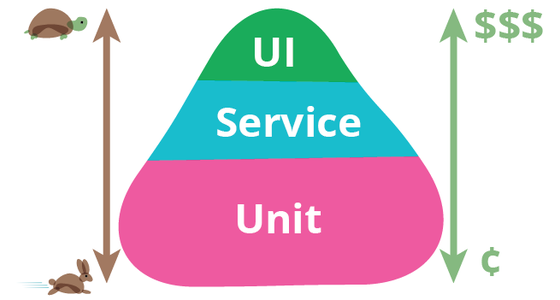 https://martinfowler.com/bliki/TestPyramid.html
https://martinfowler.com/bliki/TestPyramid.html
BEWARE of testing core code (aka "business rules" or "domain logic") through the UI; better to isolate your logic in a domain layer and unit test the heck out of it
Domain-Specific Language
vs. General Purpose Language
- tries to capture the essence of the business domain
- tries to reduce technical jargon and increase business jargon
- depends on willingness to have many deep conversations between customer(s) and coder(s)
-
best when it's also a Ubiquitous Language to reduce cognitive friction between layers
- e.g. if your "students" are stored in a "classmates" table, that's a mismatch -- pick one term and use it in the database, code, UI, docs, marketing, etc.
Cucumber
Tries to be a general-purpose DSL :-)
Here's what the actual source code of a Cucmber test looks like:
Feature: Is it Friday yet?
Everybody wants to know when it's Friday
Scenario: Sunday isn't Friday
Given today is Sunday
When I ask whether it's Friday yet
Then I should be told "Nope"
Programmers have to write hooks for phrases like When("^I ask whether it's Friday yet$") but once those are coded, the QA or product team can write more tests.
When Cucumber works it's amazingly great, but most teams find it slows them down.
Web Testing Frameworks
- runs inside a browser
- communicates with tests using network protocol
- inconsistent behavior between different browsers
- written before NodeJS and ES6 and HTML5; has many bugs and weird limitations
- runs its own browser using Electron, and its own server using NodeJS
- has more low-level control of browser features
- allows mocking and stubbing DOM APIs
- saves page snapshots during test run
- as screenshots & videos for later viewing
- as DOM copies for later debugging (!!)
see more at the Cypress Lesson
Cypress
- Cypress is a web browser automation library that's built for automated testing
- it manipulates and queries the DOM in a controlled browser instance
- when a cypress command fails, the test fails immediately
- more detailed assertions are written in Mocha + Chai
- (very similar to Jasmine and Jest -- but not identical )
see more at the Cypress Lesson
Good Ideas
What makes a good acceptance test?
- focus on "what" (goal) not "how" (implementation)
- each test should be isolated from other tests
- allows running a single test a time
- allows running many tests in parallel
- shows more precisely what failed
- use common domain language wherever possible
- test both "happy path" and "rainy day" scenarios
- always write a failing acceptance test when a bug is reported
Bad Ideas
- Click-and-Record
- Temporally Dependent Tests
- Overspecified fixture data
Bad Idea: Click-and-Record
- tedious to create
- brittle -- will break if e.g. the name of a button changes
- always running behind the code, trying to catch up
Bad Idea: Temporally Dependent Tests
- e.g.
- Test A: "sign up as John Doe"
- Test B: "sign in as John Doe" (using the account we created in Test A)
- B is temporally dependent on A
- tempting but flawed - not isolated
- failures cascade, causing noise and imprecision in output
- difficult to focus on a single failing test
BUT some tests might be okay with sharing setup or startup; be open to that especially if your system takes a long time to start or to populate with data, or if you're doing manual testing, which is inherently slow
Bad Idea: Overspecified Test Data
Bad: too much data obscures the test's meaning
createAccount('John Doe', 42, 40, '12 Main St.', 'Dallas', 'TX', ...)
deposit(10)
expect(account.balance).toBe(50);
...is that "age 42, balance $40" or "age 40, balance $42" ?
Better: hide all details except the ones relevant to the test
createAccountWith({balance: 40})
deposit(10)
expect(account.balance).toBe(50);
Good Idea: Fixture Data
-
in hardware testing, a fixture is a pre-made testing device that you plug your device into that helps you test it
- called a fixture because it's in a fixed state
- used as a baseline for running a series of tests
-
in software testing, a fixture is a pre-made set of test data that you run your tests with
- often comprises a particular named scenario
- usually initialized in
beforeEachorbeforeAllhook - fixed environment ensures that results are repeatable
- usually used in systems with many interdependent objects
- an exam needs a student, which needs an address, which needs a ...
- when it's impossible for a test to create just a single record, you need a way to create a bunch of records at once
Bad Idea: Too Much Fixture Data
- too much reliance on fixtures is a bad idea
- state must be reset between tests which can be time-consuming
- innocent changes in unrelated objects can make your tests fail
- if your objects are too interdependent then you should refactor until they're less so
- (same advice applies in unit testing with mock objects)
- (same advice applies in unit testing with mock objects)
Outline
- Acceptance Testing
- Why test?
- Acceptance Tests
- Acceptance Criteria Templates
- Acceptance Tests in Extreme Programming
- Who owns the tests?
- Black Box Testing
- Is Acceptance Testing the same as Web Testing?
- Testing Pyramid
- Domain-Specific Language
- Cucumber
- Web Testing Frameworks
- Cypress
- Good Ideas
- Bad Ideas
- Bad Idea: Click-and-Record
- Bad Idea: Temporally Dependent Tests
- Bad Idea: Overspecified Test Data
- Good Idea: Fixture Data
- Bad Idea: Too Much Fixture Data
- Links