Viewing JSON in Browser
- Its mime-type is
application/jsonwhich most browsers will display all on one line :-( - There are browser extensions that will render it better
- Chrome: JSON Viewer (click on "Chrome Web Store" button to install)
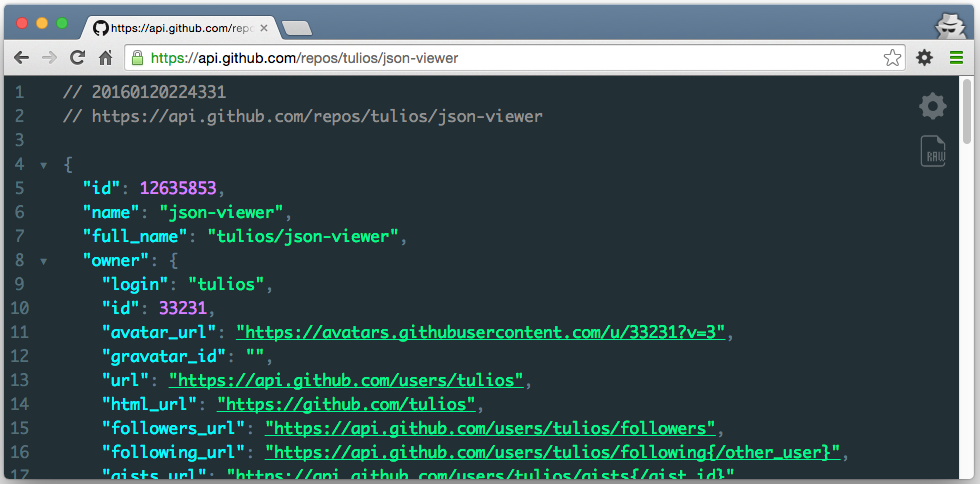
JavaScript Object Notation
{
"Image": {
"Width": 800,
"Height": 600,
"Title": "View from 15th Floor",
"Thumbnail": {
"Url": "http://www.example.com/image/481989943",
"Height": 125,
"Width": 100
},
"Animated" : false,
"IDs": [116, 943, 234, 38793]
}
}
Its Image member is an object whose Thumbnail member is an object and whose IDs member is an array of numbers.
(from the spec)
[
{
"precision": "zip",
"Latitude": 37.7668,
"Longitude": -122.3959,
"Address": "",
"City": "SAN FRANCISCO",
"State": "CA",
"Zip": "94107",
"Country": "US"
},
{
"precision": "zip",
"Latitude": 37.371991,
"Longitude": -122.026020,
"Address": "",
"City": "SUNNYVALE",
"State": "CA",
"Zip": "94085",
"Country": "US"
}
]
(from the spec)
application/json which most browsers will display all on one line :-(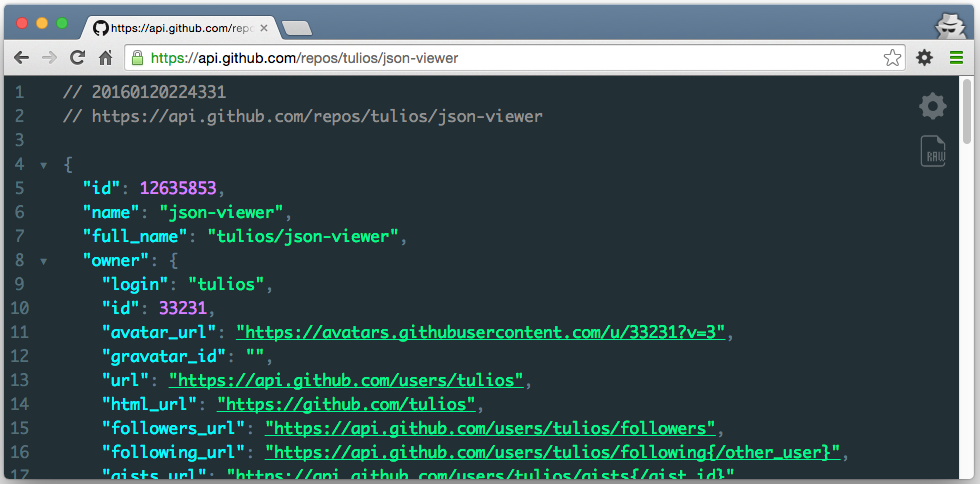
$ node
> { "Image": { "Width": 800, "Height": 600, "Title": "View from 15th Floor", "Thumbnail": { "Url": "http://www.example.com/image/481989943", "Height": 125, "Width": 100 }, "Animated" : false, "IDs": [116, 943, 234, 38793] } }
{ Image:
{ Width: 800,
Height: 600,
Title: 'View from 15th Floor',
Thumbnail:
{ Url: 'http://www.example.com/image/481989943',
Height: 125,
Width: 100 },
Animated: false,
IDs: [ 116, 943, 234, 38793 ] } }
(beware multi-line strings though: https://github.com/nodejs/node/issues/21657 )
text :let text = '{ "name": "Ada Lovelace", "id": 1, "title": "The Queen of Numbers" }'
The following code converts the String data into a JavaScript object:
let data = JSON.parse(text)
And this converts a JavaScript object back into a String:
let newText = JSON.stringify(data)
1/9