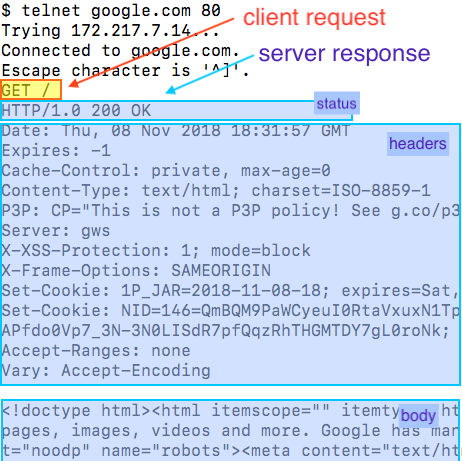HTTP
Let's lift the hood and check out the engine that makes the World Wide Web run.
Request - Response
- HTTP stands for Hypertext Transfer Protocol.
- In a nutshell, an HTTP request is sent by the client (a browser), which is used to locate information in the form of a file.
- This file contains code, which tells your browser how, and what, to render.
- A web server responds to this request, by telling the browser where the file lives.
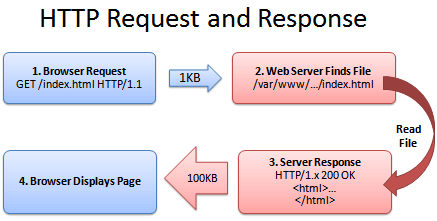 (via https://betterexplained.com/)
(via https://betterexplained.com/)
HTTP Methods
HTTP is a protocol that allows clients to communicate with web servers, and is a primary underlying infrastructure of the Internet. The two most common HTTP methods are:
When a URL is inputted, the browser sends a GET request to a web server. When a form is submitted on a website, a POST request is submitted, and the browser hands off the form data to be handled by the web server.
(There are several more HTTP Methods but GET and POST are used for 99.99%+ of Web traffic.)
DNS
- DNS stands for Domain Name Service
- This is a standardized way for a browser to know where your website lives.
- Your browser communicates with a nameserver, which tells your browser the IP address of where the files for your website are located.
- Information on your nameservers are known as DNS Records.

Remember, websites live at an IP Address. This is a string of numbers, (ex. 70.42.251.42) that locates a specific computer (or "host") on the Internet. A domain name is simply a translation that provides humans with an easy way to remember where a website lives.
Other DNS Info
Your nameservers may also contain other information about your domain, such as where your email server lives. For example, if I try to send an email to mark@facebook.com, your email server is going to communicate with the nameserver for facebook.com and say, "Where does this email server live?".
Examples of Web Code
Web code can be any language used to create web pages or applications. Common examples of these are
The above languages run inside the web browser (aka "the client side"). On the server side, there is a lot more variation. You may encounter...
- PHP
- Ruby
- Python
- Java
- JavaScript
HTTP telnet example
telnet is the original program for connecting to other computers on the Internet.
Unfortunately, many modern OSs don't ship with a working version of telnet, so you should watch your instructor's terminal, or skip ahead to the next slide.
$ telnet google.com 80
That opens a connection to one of Google's many web servers.
In HTTP, the client starts the conversation, so type this and hit Enter:
GET /
then the server replies with an HTTP response!
If you have a working telnet, try this yourself. Also try telnet towel.blinkenlights.nl .
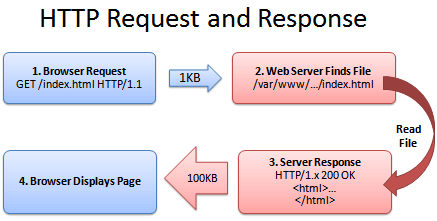 (via
(via