Slides
MongoDB Example
Let's analyze the source code of the TIL command-line app to understand the steps involved in using MongoDB from NodeJS.
Follow along here: https://github.com/BurlingtonCodeAcademy/til/blob/master/til.js
Driver
the MongoDB library is called a driver
the metaphor is that it drives the underlying native interface, connecting a network protocol with NodeJS
Here are its docs:
- Full API docs: http://mongodb.github.io/node-mongodb-native/3.1/api/
- Other driver docs: https://mongodb.github.io/node-mongodb-native/
Beware: the main MongoDB site at https://docs.mongodb.com doesn't always link back to the NodeJS driver docs at https://mongodb.github.io/node-mongodb-native/
Connect
Connect to MongoDB with a URI:
const url = process.env.MONGODB_URI || 'mongodb://localhost:27017';
if there's a shell environment variable named MONGODB_URI, use it; otherwise, connect to localhost
start: Read the Command Line Parameters
When the user runs til like this:
til add dogs like to bark
then process.argv looks like this:
[ '/usr/local/Cellar/node/10.5.0_1/bin/node',
'/usr/local/bin/til',
'add',
'dogs',
'like',
'to',
'bark' ]
The first two parameters are not useful to us; the next parameter is the command name; and all the remaining parameters comprise the text of the lesson we want to save.
start (cont.)
So after running these commands:
let params = process.argv.slice(2);
let command = params.shift();
let text = params.join(' ').trim();
we have the following values:
| variable | value |
|---|---|
| params | ['dogs', 'like', 'to', 'bark' ] |
| command | add |
| text | `'dogs like to bark' |
The rest of the start function dispatches to the FactStore object.
Callback Hell
Like many NodeJS libraries, mongodb relies heavily on asynchronous events.
This means that when you call a function, you often need to pass in a callback function. This lets your code regain control after the library has finished doing what you asked it to do.
I Put Callbacks In Your Callback
Additionally, sometimes your callback is passed yet another callback function which you must call when your code is finished.
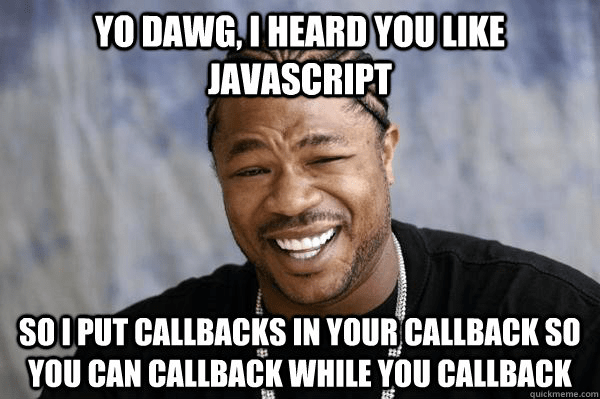
...Fortunately, the MongoDB Node.JS driver supports promises, so we can use async/await instead.
FactStore
The FactStore class acts as a repository for facts. It hides the details of connecting and talking to MongoDB from its callers, and exposes methods for adding and searching for facts in the database.
This class is used from both the web app and the command-line app.
client
The client() method on FactStore...
- opens a connection to the MongoDB server
- saves that connection inside an instance variable
- reuses the saved connection if possible
The MongoDB driver calls this connection object a client, but it's not a browser. The TIL web app is a client of Mongo even while it's a server to other clients.
async client() {
if (this.dbClient && this.dbClient.isConnected()) {
return this.dbClient;
} else {
console.log(`Connecting to ${this.dbUrl}...`)
this.dbClient = await MongoClient.connect(this.dbUrl, { useNewUrlParser: true })
console.log("Connected to database.");
return this.dbClient;
}
}
closing time
client.close() will tell the driver "I'm done with the database for now"
It's good form to close your connection when you're not using it, to free up resources on both computers...
...but a web server will often keep the connection open between requests, so the next web request won't need to wait for the latency of opening a whole new connection.
You can think of client() as a one-member connection pool. It keeps the connection open as long as possible, but if it has closed in the meantime, it will create a new one.
collection
The collection() method on FactStore...
- acquires a connection to the MongoDB server
- asks it for the database named
til - then asks for the collection of TIL entries named
facts
async collection() {
const client = await this.client();
const db = client.db(this.dbName);
const collection = db.collection('facts');
return collection;
}
It is declared async (asynchronous) because the database connection might not currently be open, and the client() method might take some time to respond.
all
The all() method on FactStore...
- acquires the collection
- asks it for a cursor
A cursor is like an iterator for databases.
async all() {
let collection = await this.collection()
return collection.find({}).sort([['when', 1]]);
}
If you know you've only got a few results, you can call cursor.toArray(), which fetches all the results up front, then puts them all into an array. But it's usually cleaner and safer to use the cursor itself.
find
collection.find takes a parameter named query listing the fields and values to match on.
For instance, collection.find({author: 'alex') returns all entries whose author field is the string alex
For more complicated queries, you can use operators like $gte (greater than or equal) and $or, e.g. this would find all items created on January 21, 2012:
collection.find({
when: {
'$gte': new Date(2012, 0, 21),
'$lt': new Date(2012, 0, 22)
}
})
docs here: * http://mongodb.github.io/node-mongodb-native/3.1/api/Collection.html#find * https://docs.mongodb.com/manual/tutorial/query-documents/
printAll
remember, a cursor is an iterator -- an object that keeps track of a position in a collection,, and keeps returning the next item until it's done
cursor.forEach takes two parameters:
- a function to call on each item
- a function to call when done (which we're ignoring)
// Print all entries, in chronological order,
// with a headline for each distinct date.
async printAll() {
let cursor = await this.all();
let currentDay;
await cursor.forEach((fact) => {
let when = moment(fact.when);
let startOfDay = when.format('YYYYMMDD');
if (!currentDay || currentDay != startOfDay) {
console.log(when.format('MMMM Do, YYYY'));
currentDay = startOfDay;
}
let output = when.format(' hh:mm a - ') + fact.text;
console.log(output);
return currentDay;
})
addFact
This function
- retrieves the collection object
- inserts a fact entry into it
- returns the new id that Mongo chose, in case the calling code needs it
async addFact(text) {
let entry = {
when: new Date(),
text: text
};
let collection = await this.collection()
let result = await collection.insertOne(entry)
assert.equal(1, result.insertedCount); // sanity check
console.log('Inserted fact as id ' + result.insertedId)
return {id: result.insertedId};
}
_id
Every time you insert a document into a MongoDB collection, Mongo adds a field named _id with a unique value.
This id is not a normal integer! It's a long string with a hex code inside it.
Mongo has an algorithm for ensuring that this id is unique across all other documents in itself (and probably inside every other MongoDB database in the universe too).
In JavaScript, Mongo defines a class named ObjectId that encapsulates this string and provides useful methods; that's why in the output of find you see the JS code:
{ "_id" : ObjectId("5b5e27ba44c44608f97083f3"),
"when" : ISODate("2018-07-29T20:46:50.749Z"),
"text" : "dogs like to bark" }