Slides
URLs
- Uniform
- Resource
- Locator
URL Diagram
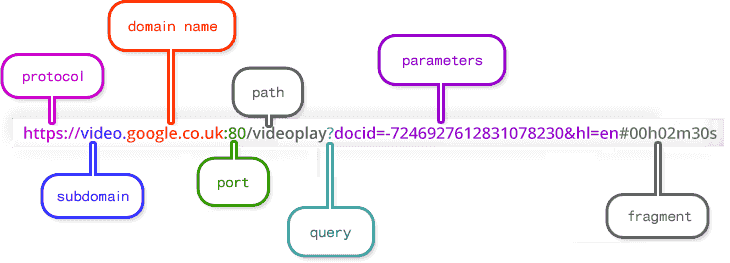 (via DoePud)
(via DoePud)
URL Breakdown
protocol://host:port/path?query#fragment
- some parts are optional
Protocol
-
http- the basics -
https- "S" means "Secure" -
file- local filesystem
many others...
Host
in http://www.example.com
the host is www.example.com
the host is a domain name
the browser will use that name to locate the host server, using DNS (*domain name service*) to translate from text to an IP address, then use TCP/IP to connect to that host and begin an HTTP session
Port
in http://localhost:8080
8080 is a port number
it identifies the HTTP service running on the server
the default port for HTTP is 80 (but developers often run servers on other ports, especially on their local machine)
Path
in http://musical-notes.com/bands/heart
the path is /bands/heart
the path helps the service locate the specific resource that the client wants
(this is the "R" in "URL")
the final part of the path ("heart") is called the slug and is used for search engine optimization (SEO)
Queries
in http://musical-notes.com/bands/search?heart
the path is /bands/search
the query is ?heart
this was the original way to do searches on the Web, but was soon enhanced...
Query Parameters
Query Parameters use the same URL slot as normal queries, but use a particular format to encode multiple parameters into a single string
Inside the query string, URLs use delimiters:
-
&to separate parameters from each other -
=to separate individual parameter names from values
in http://musical-notes.com/bands/search?category=folk&date=1977
the query is ?category=folk&date=1977
the query parameters are
| name | value |
|---|---|
| category | folk |
| date | 1977 |
Percent Encoding
any funky characters in a URL are "escaped" (encoded) as hexadecimal using percent-encoding
"funky" includes...
- space (which turns into
+or%20) - plus signs (
%2B) and percent signs (%25) - some other punctuation marks
- non-ASCII Unicode characters
e.g. http://example.com/引き割り.html
becomes http://example.com/%E5%BC%95%E3%81%8D%E5%89%B2%E3%82%8A.html
Query Parameter Encoding
Combining query parameter encoding and percent-encoding can lead to some confusing URLs. For instance...
in http://musical-notes.com/bands/search?category=80%27s+Rock+Bands&page=2
the query is ?category=80%27s+Rock+Bands&page=2
- the first parameter is
category=80%27s+Rock+Bands - the
%27means "apostrophe" - the
+means "space"
so the decoded query parameters are
| name | value |
|---|---|
| category | 80's Rock Bands |
| page | 2 |
...it's confusing but it makes sense if you break it down
fragment
in the URL http://example.com/users/alex#profile
#profile called the fragment or anchor
the fragment is a hint to the browser and is not sent to the server with the rest of the URL
in normal pages, it asks the browser to scroll to a location inside the document, after the page has loaded
in Single-Page Apps (SPAs) it is used to determine which pseudo-page to display