Topics
Comparisons Booleans Conditionals If-Then If-Else Truthy-Falsy Assignment Operators Conjunctions Node Functions ValuesSlides
Truthiness
Computers have a very particular idea of when things are true and false.
True or False?
Try the following in node:
1 < 22 + 2 < 42 + 2 <= 4"anonymous".endsWith("us")"every journey".startsWith("a step")
Comparisons
Comparison operators let you compare two values. JavaScript has all the usual suspects...
| Operator | Comparison |
|---|---|
< |
less than |
> |
greater than |
<= |
less than or equal to |
>= |
greater than or equal to |
== |
equal to |
!= |
not equal |
=== |
really equal to |
!== |
really not equal to |
These are also called "Boolean operators" after George Boole, a 19th-century mathematician who invented Boolean algebra.)
Conditions
The magic word if is a conditional.
The phrase immediately after if is a condition.
if (age < 18) {
console.log("Sorry, you can't vote yet.");
}
| phrase | meaning |
|---|---|
if ( ... )
|
if this condition's value is truthy |
{ ... }
|
then run this block of code |
Wait a second. "Truthy?"
What is truthiness?
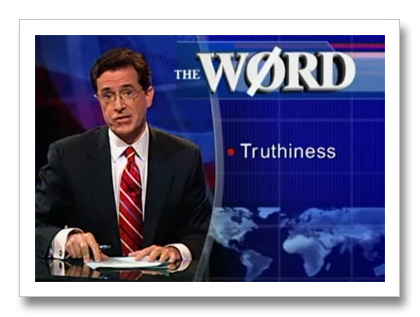
in the Colbert Report, truthiness means things we feel to be true, even though we know they're probably not
In JavaScript, all values have truthiness unless they are defined as falsy.
What is falsiness?
false, null, undefined, 0, NaN, and the empty string ("") are all falsy.
Fortunately, true is truthy and false is falsy.
Unfortunately, the string "false" is truthy, and the string "0" is truthy, even though the number 0 is falsy.
if... then... else...
The magic word else allows BRANCHING.
if (age >= 18) {
console.log("allowed");
} else {
console.log("denied");
}
Like a fork in the road, the program chooses one path or the other.
It takes the first path if the condition is truthy, and takes the second path if the condition is falsy.
2 + 2 = ?
Sadly, this mathematical expression:
2 + 2 = 4
causes an error. You need to do
2 + 2 == 4
instead. Why?
The Tragedy of the Equal Sign
- a single equal sign means ASSIGNMENT
-
name = "Alice"-- "assign the value 'Alice' to the variable 'name'"
-
- two equal signs means COMPARISON
-
name == "Alice"-- "does the variable 'name' contain the string 'Alice'?"
-
This is confusing! (More about it on the next slide.)
A Notorious Bad Idea
"A notorious example for a bad idea was the choice of the equal sign to denote assignment. It goes back to Fortran in 1957 and has blindly been copied by armies of language designers. Why is it a bad idea? Because it overthrows a century old tradition to let "=" denote a comparison for equality, a predicate which is either true or false. But Fortran made it to mean assignment, the enforcing of equality...
x = ydoes not mean the same thing asy = x."— Niklaus Wirth, Good Ideas, Through the Looking Glass (2005)
see also http://en.wikipedia.org/wiki/Assignment_%28computer_science%29#Assignment_versus_equality
Condition or Assignment?
BEWARE of using a single equal sign inside an
ifcondition!
-
the value of a comparison is either
trueorfalse- so
if (x == 2)meansif x is 2which changes based onx
- so
-
the value of an assignment is the value being assigned
- so
if (x = 2)meansif 2which is always truthy - also, the value of
xwill be 2 afterwards, no matter what it was before
- so
The Tragedy of the Threequal Sign
In addition to = and ==, JavaScript also has ===.
That's three equal signs in a row.
| Operator | Operation | Example | Meaning |
|---|---|---|---|
= |
assignment | X = Y |
let X equal Y |
== |
comparison (fuzzy) | X == Y |
does X mostly equal Y? |
=== |
comparison (exact) | X === Y |
does X really equal Y? |
== means "does X equal Y, or if not, can Y be converted into something that equals X?"
Since the rules for type conversion are confusing, most JavaScript experts recommend:
always use
===, never use==
Conjunction Junction
You can make more complicated logical expressions using conjunctions:
| Conjunction | Operator | Example | Meaning |
|---|---|---|---|
| AND | && |
X && Y |
"are both X and Y true?" |
| OR | || |
X || Y |
"is either X or Y (or both) true?" |
| NOT | ! |
!X |
"is X false?" |
For example:
if (age >= 18 || hasPermissionSlip()) {
console.log("allowed");
} else {
console.log("denied");
}
LAB: Good Friend, Bad Friend
- Your
hello.jsprogram should currently look something like this:
console.log("What is your name?");
process.stdin.on('data', (chunk) => {
let name = chunk.toString();
console.log("Hello, " + name + "!");
});
- Now change
hello.jsso that it doesn't always say hello!- If the user's name is "Darth" then say "Noooooo! That's impossible!"
Lab: Infinite Names
- Change
hello.jsso it keeps asking for names forever...- ...unless and until someone says their name is "bye!"
- then it stops and exits back to the terminal
LAB: Enemies List
- Change
hello.jsso that it says "Go away!" if the user's name is any one of a number of evil names - For instance, Voldemort, Satan, Lex Luthor...
- Bonus: don't let enemies sneak in even if they spell their names with capital letters, like
VolDeMort
Lab: exercises about logic
- FreeCodeCamp:
Outline
- Truthiness
- True or False?
- Comparisons
- Conditions
- What is truthiness?
- What is falsiness?
- if... then... else...
- 2 + 2 = ?
- The Tragedy of the Equal Sign
- A Notorious Bad Idea
- Condition or Assignment?
- The Tragedy of the Threequal Sign
- Conjunction Junction
- LAB: Good Friend, Bad Friend
- Lab: Infinite Names
- LAB: Enemies List
- Lab: exercises about logic
- Labs