Slides
Git Typealong
mkdir project
cd project
git init .
echo "hello" > hello.txt
git diff
git add .
git status
git commit -m "said hello"
git status
git log
echo "friend" >> hello.txt
git diff
git add .
git status
git commit -m "said friend"
git status
git log
Distributed Git Diagram
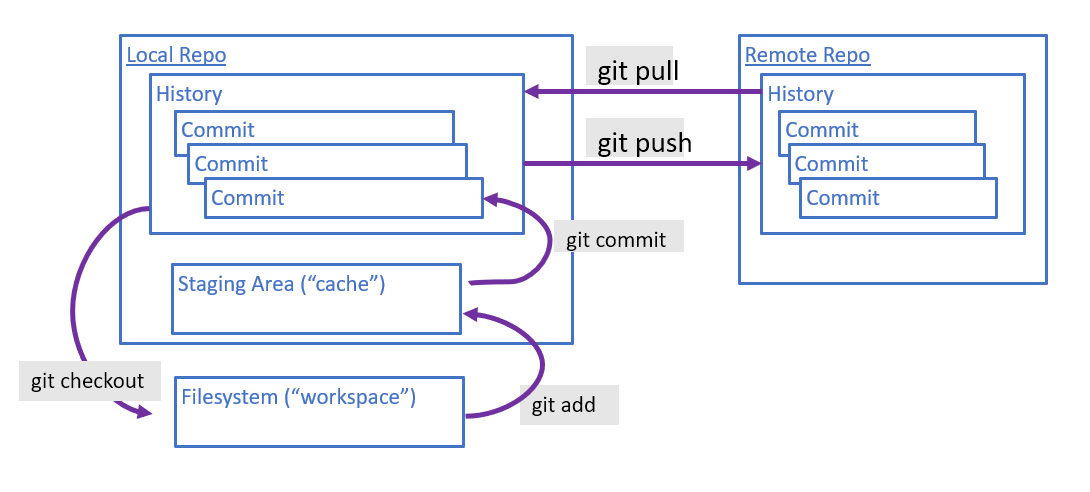
Basic Git Commands
| command | description |
|---|---|
git clone |
copy a remote repo to your local disk |
git add |
stage your local changes |
git commit |
save your local changes with comments |
git fetch |
get the changes from a remote, but don't apply them yet |
git pull |
sync and merge with the remote repo |
git push |
send all your local changes to and merge with the remote repo |
git checkout -b foo |
create a local branch named "foo" |
git status |
run this all the time! |
git diff |
show the changes since the last commit |
Git Is Elegant
Git's fundamental data model is a linked list.
-
A commit contains a set of changes, to be applied all at once, possibly to many different files
- (aka a "diff" or a "patch")
to commit means to save a set of changes to the log
Each commit contains a pointer to its parent commit(s), recursively
A commit also represents a checkpoint of all the files at a given point in history
Because a commit contains a diff and a pointer to history, a commit represents both a minimal set of changes to some files in the repo, and a maximal set of the contents of all files in the repo.
Git Is Weird
"Git was written by very smart aliens." -Alex

Git has an elegant data model, but a clunky command-line interface.
Git Is Weird (examples)
Here are some examples of how some of git's commands are counterintuitive and inconsistent.
Don't bother to memorize these (yet)!
-
git checkout .- reverts local file changes
- but
git checkout some_branch_nameswitches to branchsome_branch_name
-
git add- stages your changes locally
- and
git commitsaves your staged changes locally
-
git push origin foo-
adds all your commits to a remote branch named
foo - but
git push origin :foodeletes remote branch namedfoo
-
adds all your commits to a remote branch named
-
git reset- reverts staged changes
- but doesn’t revert actual changed files
-
git branch foo-
creates a local branch named
foobut doesn't switch to it -
git checkout -b foocreates and switches to a local branch namedfoo
-
creates a local branch named
Branches
A branch is a pointer to a commit.
- When you run git commit, the current branch is updated to point to the new commit
- When you run git push, the remote branch is updated to point to the same commit as your local branch
- When you run git pull, the local branch is updated to point to the same commit as the remote branch
Named Branches
-
When you start work on a story, create a named branch for it
git checkout -b search-by-username While working on it, continuously merge or rebase from master
When ready for feedback, create a Pull Request based on the branch
When complete (or earlier if possible), merge to master
Simple Git Workflow
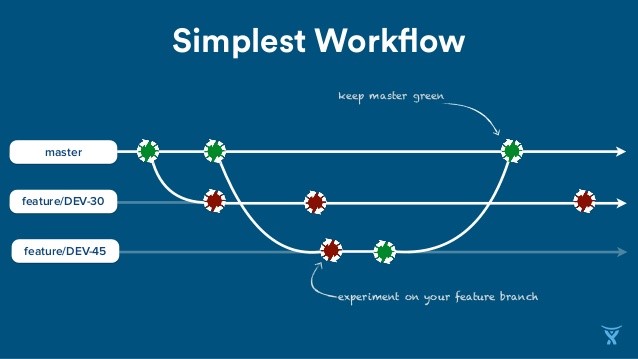
http://www.slideshare.net/GoAtlassian/superpowered-ci-with-git-sarah-goffdupont
Pull Request
- Also known as "PR"
- A GitHub ( not git! ) feature to share your work before merging to master
- For feedback, code review, and to keep master consistent and correct ("green")
If you always use pull requests, then code on
masteris guaranteed to have been reviewed.
[TODO: screenshots]
Feature Branch Details
- aka Story Branch or Topic Branch
- embodies a coherent set of changes for a feature
- or some other coherent improvement to the code
- one branch can have several commits
- includes code, documentation, tests, and other changes for that feature
- all changes hang together
- discuss and review on GitHub
Feature Branch Rules
- always work in a (local) branch
- name your branch after the feature you're working on
- base your local branch from
master, not from your own work-in-progress branch - base your pull request from the feature branch, not from (your own) master branch
- merge / rebase / squash according to your team's preferences
Code Review Rules
- be nice, be respectful, be clear
- BAD: "bogus regex"
- GOOD: "This regex incorrectly matches foo@bar@baz.com."
- BETTER: "This regex will match some invalid email addresses (e.g.
foo@bar@baz.com); is that intentional?"
- phrase criticism as personal feelings and/or questions
- BAD: "Extract this into a function."
- GOOD: "IMHO this should be its own function."
- BETTER: "It seems to me this would be clearer as a named function; what do you think?"
- be clear about the severity of your suggestions
- BAD: "Rename this variable."
- GOOD: "Nitpick time: this variable name is unclear to me; how do you feel about naming it 'numberOfCows' instead of 'cowNum'?"
Apache Voting
An old open source trick to reach consensus in an online discussion: use the +1/+0/-0/-1 scale.
+1 : "I’m willing to try and convince you we should do this."
+0 : "I don't feel strongly about it, but I'm okay with this."
-0 : "I'd rather we didn't do this, but if others want it, I won't object."
-1 : "I strongly disagree and am willing to argue my case."
https://www.apache.org/foundation/voting.html#expressing-votes-1-0-1-and-fractions
GitHub Review
- relatively new feature
- many teams don't use it (yet)